- How do I control Thermobar?You can control Thermobar via the Preferences window. To view Preferences click the temperature on the status bar and click the "Preferences" menu item
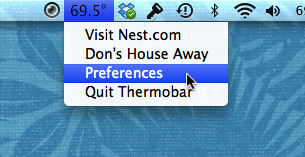
- Why does Thermobar show the thermometer as 'Away' when I'm home?Just like when Thermobar won't display the temperature this happens when Thermobar can't communicate with the Nest.com servers.
Usually this is because the password and email address have not been set. To set your email address and password click the '...' on the menubar and select 'Preferences' from the menu. You may enter the email address and password that you use on Nest.com in the Thermobar Preferences window. - How many Nest thermostats does Thermobar control?Thermobar supports multiple Nest thermostats. We've tested it with four thermostats but there's no reason it shouldn't support more than that.
- The name of my thermostat isn't shown. How do I display it?By default the name of your thermostat isn't shown in Thermobar. To enable this feature select "Thermostat Name" in Preferences.
In order for the name to be shown you'll also need to set the the label for the thermostat. - Why does Thermobar display '...' instead of the temperature?This happens when Thermobar can't communicate with the Nest.com servers. Usually this is because the password and email address have not been set.
To set your email address and password click the '...' on the menubar and select 'Preferences' from the menu. You may enter the email address and password that you use on Nest.com in the Thermobar Preferences window.
If your email address and password are set it's possible that you have an extra home configured on Nest.com that doesn't have any Nest thermostats configured or added to it. Visit the Removing Extraneous Homes to see how to remove the additional home and fix this problem.
If the Nest.com servers are under maintenance you will also see '...' displayed on the menu bar. One way to check to see if the servers are in maintenance mode is to try to use the 'Visit Nest.com' menu - if you see a 'Bad Request' message in the window you can be certain they are doing maintenance on the servers. - Why doesn't Thermobar launch at login?Thermobar requires that you set Launch at Login to 'ON' in the preferences window. Additionally, Thermobar can only be run from the /Applications folder.
Nest is a registered trademark of Nest Labs, Inc.