If you accidentally added an extra home that has no Nest thermostats to your Nest.com site it can cause Thermobar to display '...' instead of the current temperature. To check this and remove the additional home follow these instructions.
Checking for an extra home
Use the "Visit Nest.com" menu item to visit nest.com. When the window comes up look for the down arrow under the name you've given your home.
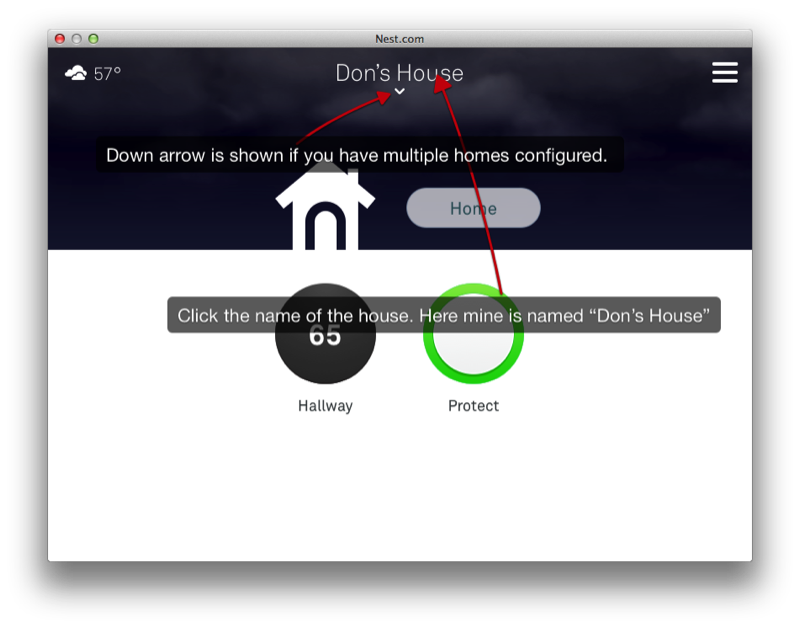
If you have multiple homes configured you will be shown a list of them. Click the name of the 'other' home in the list.
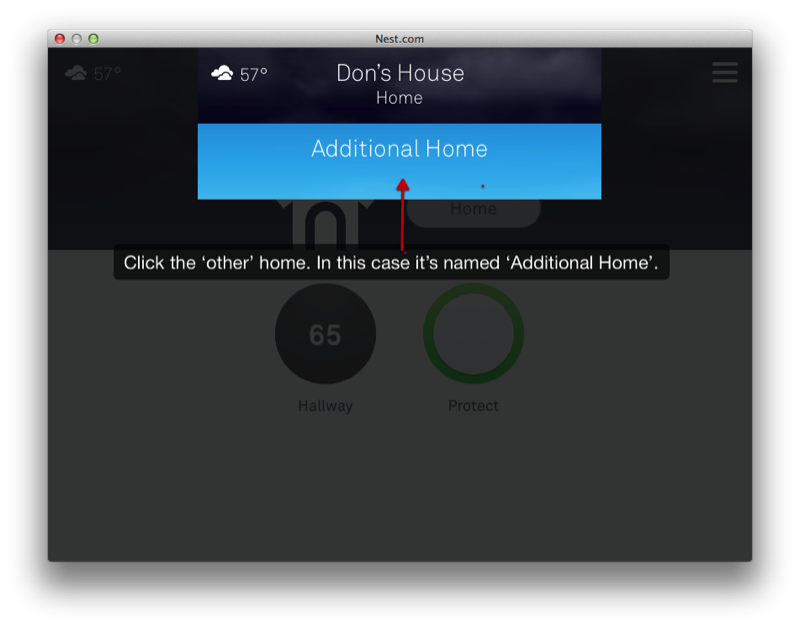
This will bring up the window showing the settings for the other home. In the case here you can see the blue "+" symbol next to the Thermostat and Smoke + CO Alarm icons which means that none have been configured. Click the button to bring up the sidebar.
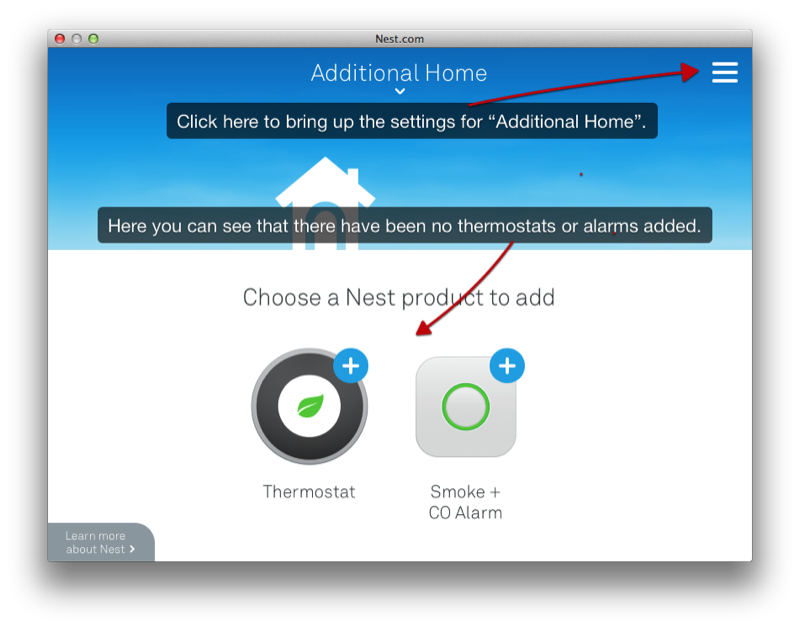
When the sidebar is opened click on 'Home Settings'.
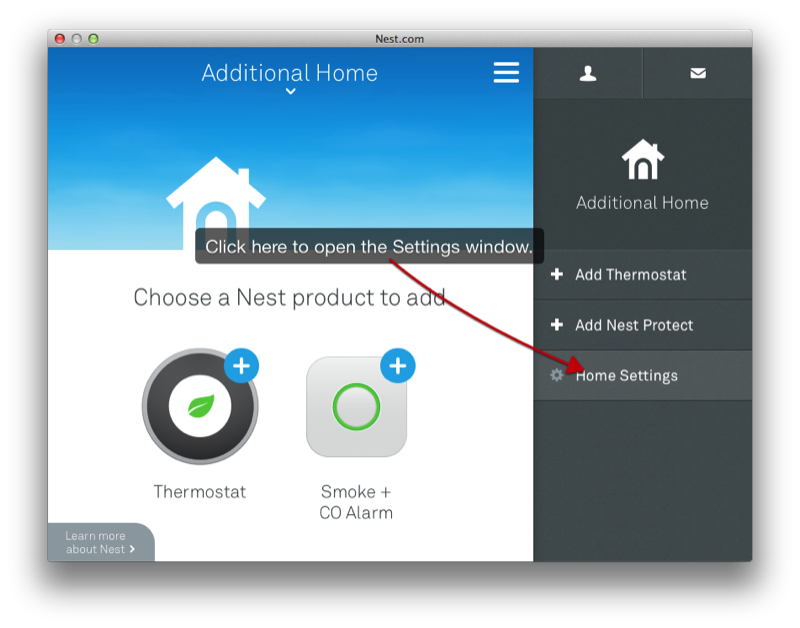
Finally, click "Remove Home" to remove the extra home from your account. You'll be prompted to confirm that you want to delete the home.
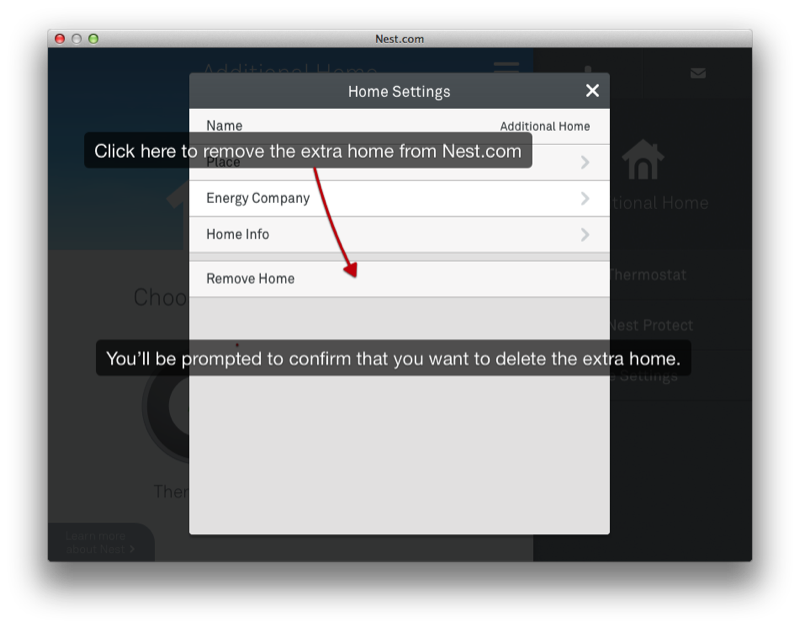
That's it. As always, if you have any problems email me at [email protected]